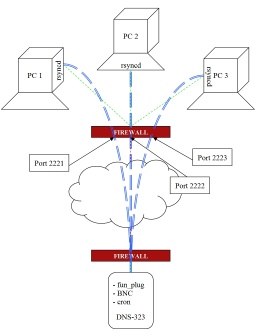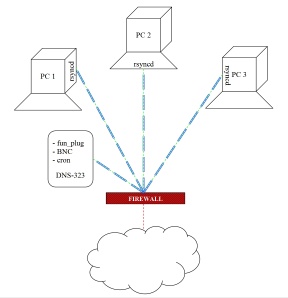
I have a NAS device at home that holds two drives. (They don't need to be the same size.) One drive is available on my network and is where all my family's documents and photos are stored. All computers in our home have that drive mapped and we save everything there.
Every night the (Linux-capable) NAS device runs BackupNetClone to create a snapshot of the first drive on the second drive. Since not many files change each day, the only additional space I'm using on the second drive is however much I added that day to the first drive.
Now let's say I mistakenly overwrite a file on the network drive. Or worse yet, I make a drastic change to a document then save it over the original. I can't undo my change after closing the word processing software, and I can't undelete my mistake since the file was never deleted. All I have to do is look at the second drive in the NAS device and grab the file from yesterday's (or any other day's) snapshot. Easy!