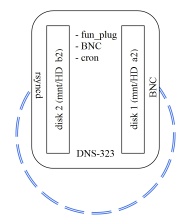
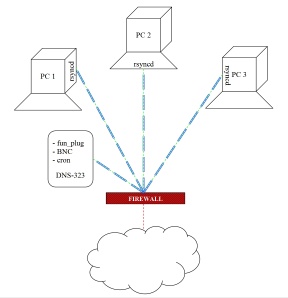
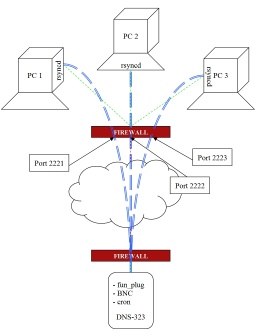
| Overview | Features | Requirements | Download | Quick Start | Installation | FAQ | History | Philosophy | Contact | Project Page | Donate |
|---|
Installation of BackupNetClone may seem complicated, but with the details I provide it should be attainable by even the average computer user. Please make sure to check the Requirements page to make sure you have the necessary equipment and understand the difference between the backup server and the backup client(s). There are three installation configurations that I'll cover in these instructions:
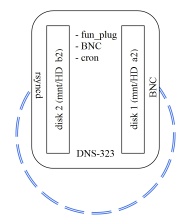 |
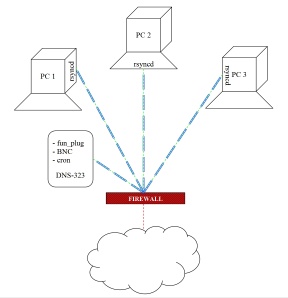 |
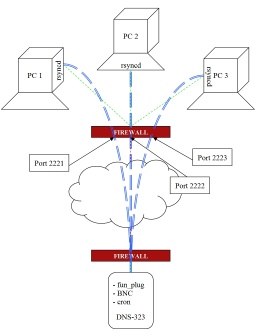 |
| A. Backup from one disk to another within the same Linux-based computer (Disk Backup) | B. Backup of one or more computers within the same network (Onsite Backup) | C. Backup of one or more computers across the Internet (Offsite Backup) |
|---|
Each of these configurations can vary depending on what operating system is on the backup clients and whether the DNS-323 (as opposed to a Linux PC) is used as the backup server. My instructions cover the use of Windows backup clients and the DNS-323 as the backup server, but there are hints for other configurations.
Benjamin L. Brown, released to the Public Domain.